Wondering how to reset your For You feed on TikTok? You aren’t alone and TikTok was listening with the company announcing a new feature that allows you to start fresh and teach the app what you like now.
TikTok announced the feature in a blog post today and indicated that it will be rolling out to all users, so you may not see it quite yet, but keep checking back. Fortunately, while there are several steps, it’s pretty quick and easy to check, so without further ado here’s how to refresh your For You feed on TikTok.
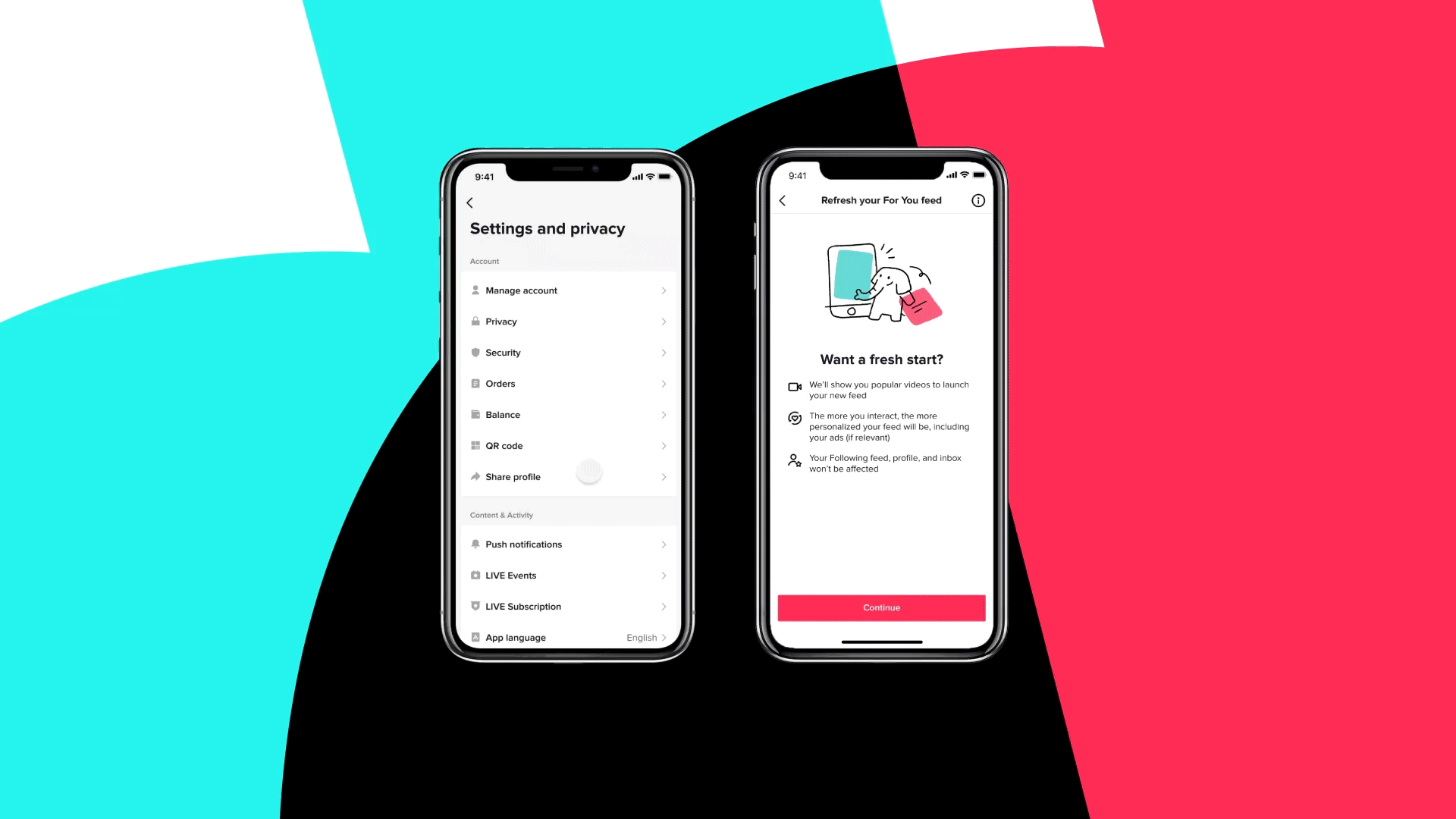
How to refresh your For You feed on TikTok
Step 1: Open TikTok
Step 2: Tap on the Profile tab
Step 3: Tap the overflow menu (three lines) in the upper-right corner
Step 4: Select Settings and Privacy
Step 5: Tap on Content preferences
Step 6: Select Refresh your For You feed
Step 7: Tap Continue
Step 8: Tap Refresh to confirm
That’s it, time to start teaching your new For You feed what you like to watch.
Why would you want to refresh your For You feed on TikTok?
The TikTok algorithm is often cited as the definitive advantage for the platform, so why would you want to wipe the slate clean and start over? There are a few different possibilities.
One is that your taste in videos has changed and the algorithm isn’t adjusting with you. This could be a particular problem if you’ve been on TikTok for years as you’ve established a long history for it to work from.
Another is that you feel the algorithm has misinterpreted your interests and isn’t feeding you the right videos. Given the volume of videos on TikTok it’s a safe bet there is a community on there making videos that are a perfect fit for you, so resetting your For You feed may help you find them.
Finally, you may just feel like the algorithm has honed in on a very narrow set of interests for you, and refreshing your For You feed may let you broaden your horizons on the platform again.
Regardless of the reason, if you decide you want to refresh your For You feed just follow the steps above.







