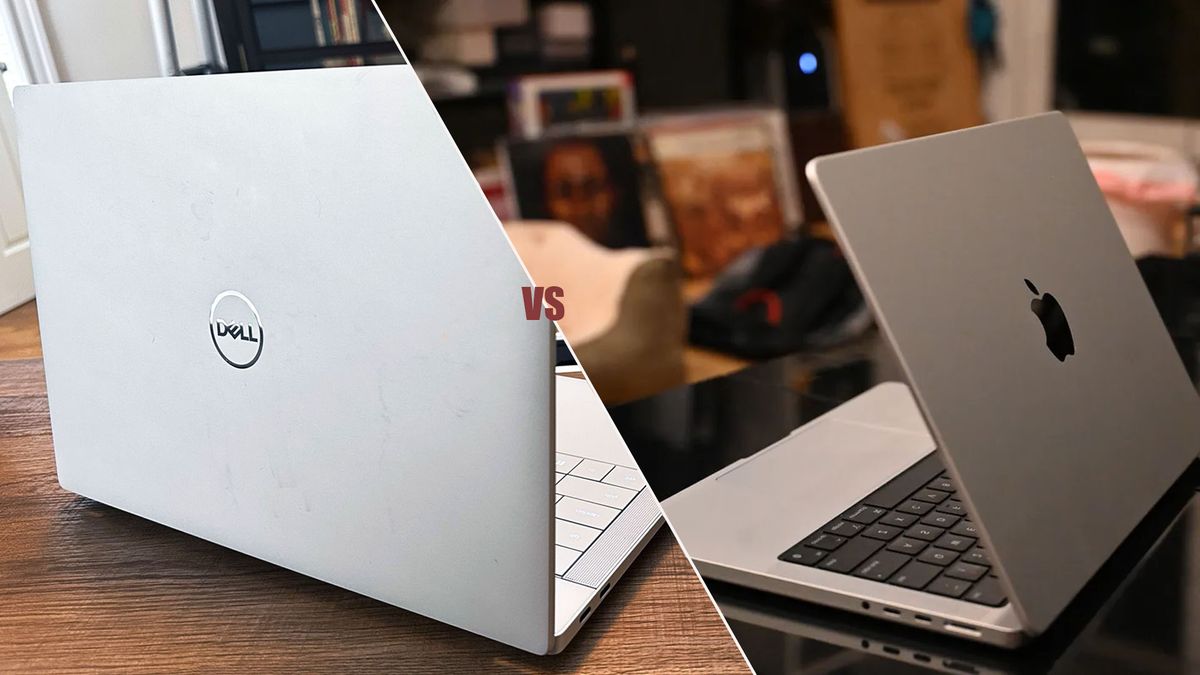PHOTO:
ALIAKSANDR
Monitoring the health of your website is an essential activity for web teams. Site performance is a core part of your user experience. Visitors don’t want slow-loading pages and error messages, and will go elsewhere if they run into too many obstacles. Site health is also inextricably linked with SEO, with Google including performance aspects in its ranking algorithms including core web vitals — good SEO is a critical aspect of website success.
A Holistic Approach to Website Health
Ensuring your website is in good health involves three different aspects:
1. Set-up and configuration: The way your site is set up and configured (front-end, back-end, infrastructure etc.) to maximize performance, ensuring continuity and preventing performance issues before they occur.
2. Monitoring: The tools and processes you put in place to monitor your site health on an ongoing and regular basis.
3. Fixing and optimizing: The actions you take to investigate and deal with issues, as well as optimize and improve site health, as a result of your monitoring activity.
In this post, we’re going to focus on this second step by looking at the tools and processes you need to monitor the health of your website, covering:
- Overall approach and processes
- Public site health
- Back-end site health.
Website Monitoring: Overall Approach and Process
Successfully managing site health involves taking a holistic approach, not only fixing immediate issues as they arise, but also making changes to improve overall site health and prevent issues from occurring. The best way to achieve this is through continuous improvement.
The process of continuous improvement can link the three aspects of site health mentioned above (set-up and configuration, monitoring, fixing and optimizing). For example, if your site monitoring continuously turns up issues, you might need to take more fundamental action to improve site health. One such action might be to introduce a content delivery network (CDN) platform like Cloudflare. Cloudflare and similar CDN platforms can help prevent performance issues from arising and also aid in providing a quicker and continuous experience for your site visitors. This would allow you to continually monitor site health and performance, and then potentially adjust your CDN settings to optimize it. Overall, your site is improving over time.
When you consider the tools you’ll need to monitor your site, you should also consider the processes that cover:
- How issues are reported and how you receive alerts and updates.
- The lines of communication which help monitoring and reporting.
- How you fix issues.
- How you make more fundamental decisions to optimize health.
In considering these, a few tactics can help, including:
- Setting up a web feedback mechanism to encourage visitors to report issues with performance.
- Providing clarity around communicating site health issues and monitoring activity between your IT team, your digital communications team and your digital agency so everybody knows who is taking what role in monitoring site health.
- Setting up notifications and alerts from different systems to be delivered to the right set of people.
- Setting up a regular time to proactively optimize site health off the back of reporting and analytics. For example, implementing a monthly process to consider if any actions need to be made, and even having a more fundamental annual review involving your digital agency.
- Documenting your approach to site health and related processes so all stakeholders remain informed.
Related Article: Is Your Website Designed With Customer Experience in Mind?
Tools to Help Maintain Public Site Health
“Public” site health relates to any aspect of performance or SEO that can be measured externally, especially where it impacts the user experience. There are literally hundreds of things that can be measured here. The fact that this can be done remotely has opened up an ecosystem of mainly SaaS-based products that provide reporting, analytics and dashboards relating to public site health.
While multiple free tools are available, subscribing to a one-stop shop platform like SEMrush or Moz will provide most of your essential site health monitoring, and comes with a nice UI and actionable insights and recommendations for improvement. These sites invariably add value, such as by covering the performance of social media channels.
These comprehensive monitoring tools will save you much more time than had you pieced together multiple services. You can always supplement your platform with additional free tools to fill any gaps, such as a tool covering accessibility compliance. If your site leverages third-party tools like a CDN or cookie management tool, these may also have built-in monitoring and reporting tools with information worth keeping an eye on.
A monitoring platform covering public site health will usually:
- Carry out an initial scan and make recommendations if you deviate from standards.
- Give you a baseline score so you can make improvements.
- Spot and report issues on an ongoing basis.
- Provide dashboards, regular reports and notifications to keep on top of site health.
A tool like Moz can spot specific problems which require a fix, such as a page giving an error code, but also will indicate underlying problems with website health. Even though it might not necessarily be able to spot the reason behind such issues, your IT team or digital agency will be notified of the need to investigate further.
Related Article: Can Your Website Still Be the Backbone of Your Digital Experience?
Back-End Health Monitoring
Public site monitoring platforms are comprehensive, but they do not cover IT or back-end issues, which incorporate site health from a server, system or software perspective. While back-end health will spot immediate issues, it can also warn about deeper potential problems that need to be resolved before they impact the experience of your site visitors.
Most back-end health monitoring starts with your cloud environment. Both Amazon Web Services and Microsoft Azure have excellent monitoring tools that cover multiple aspects of site health. However, you do need some technical knowledge and experience to use these tools effectively. An increasing number of third-party tools are providing monitoring dashboards that look at aspects of your cloud environment, which is an alternative if you have limited technical resources.
Looking for trends and insights from these sophisticated monitoring tools can help identify preventative measures to take. For example, even though your site is performing well in the front-end, your capacity may be running dangerously low. Knowing this will help you take action before your website runs into issues.
If your site is not in the cloud and you host it yourself, back-end site health monitoring gets far more complicated. It may involve installing agents on your server and setting up bespoke reporting. The starting point here is usually having a conversation with your IT providers.
Even if your back-end monitoring is covered, IT teams or your digital agency will always have issues to investigate. Some digital agencies will provide a health monitoring service that can fit around your needs and their support offerings. This kind of service helps companies with limited access to IT resources, and provides peace of mind.
A Healthy Website Is Within Reach
Monitoring site health is critical, but it takes a comprehensive and holistic approach to do so. The good news is with the right approach, tools and services in use, a healthy website is within reach.
Ryan Bennett is a web content management and web engagement solutions architect. He is the co-founder of San Francisco-based consulting firm Cylogy, Inc.