WiFi Range Extender Wireless Signal Repeater Booster, Dual Band Extend WiFi Signal to Smart Home & Alexa Devices Support Desktop Laptop (White, 1200Mbps)
$49.99







Price: $49.99
(as of Jun 06,2021 04:53:17 UTC – Details)
Product Description








No WiFi Dead Zone
Improve the reach of your existing Wi-Fi coverage, extend wireless signal to previously unreachable or hard-to-wire areas.
Universal Compatible
Ethernet port allows the Extender to function as a wireless adapter to connect wired devices, Compatible with 802.11n/g/b devices, work with any wireless network, router and Wi-Fi enabled devices including Smart-phone,Tablet, Laptop, Desktop, Smart TV, TV BOX, etc.
Strong Signal Booster
Extend your wireless network coverage to 2500 sq.ft for approximately 20 devices, provides the best value and connection for your Internet needs.
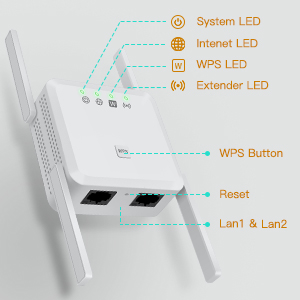
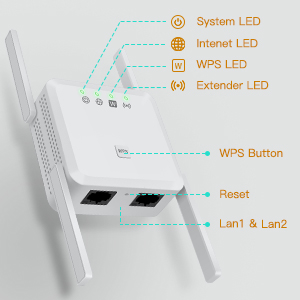
Product Information
Reset button: Press and hold the reset key for 5 seconds, the system will reset;
WPS button: Short press, the red LED flashes quickly, The red light will be on for 2 seconds when match successfully, and the machine will restart automatically. The red light will be 2 seconds when matching is unsuccessful or overtime, and the machine will restart automatically too.


WPS Setting
Step 1: Plug in your WiFi Extender and wait for 30 seconds
Step 2: Press the WPS button on the router for 3-4 seconds
Step 3: Press the WPS button on the side of the WiFi Extender for 2 seconds
Step 4: Wait for the third indicator light of the WiFi extender to turn on.
Step 5: Open the WiFi setting interface of your device, click to connect WiFi extender and enter your host router password.
Setup is complete!
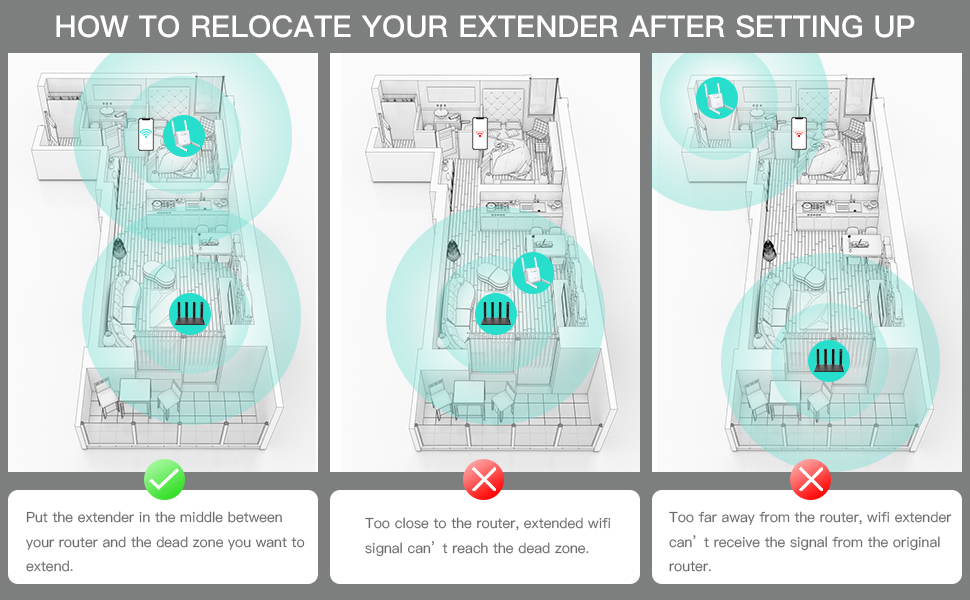
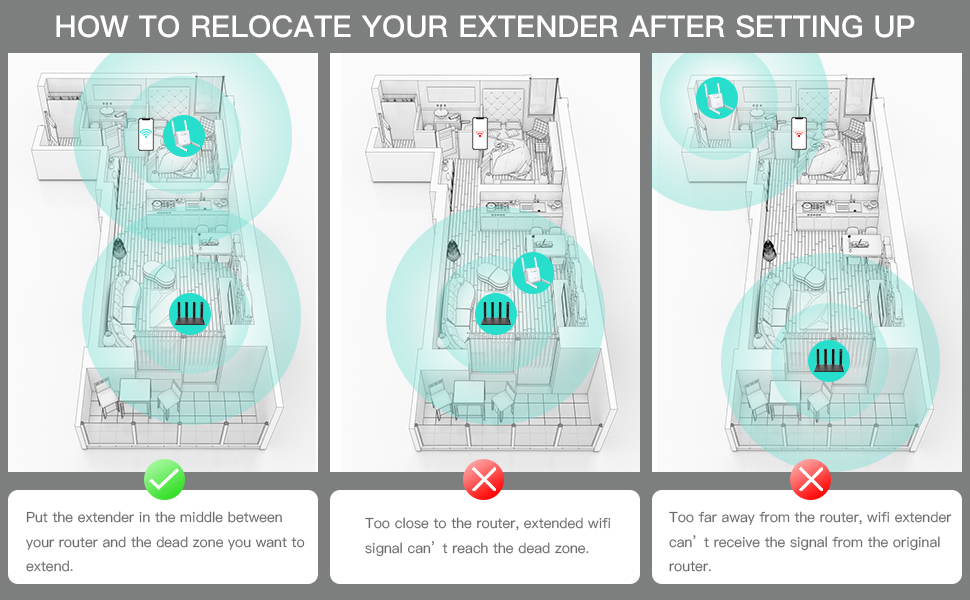
1.What should I do if the mobile phone is connected to the extender SSID, but it does not automatically jump to the login interface?
A.Answer: If the mobile phone is connected to the extender SSID, but it does not jump to the login interface; you can open the mobile browser and enter “192.168.11.1” to enter.
B.Answer: Reset the extender (plug in the extender and wait for the system light to flash, press the reset button to restore the factory settings)
2.After the relay mode extension is set successfully,what should I do if the extension signal is connected but there is no network?
A.Answer: Please check whether the network light is on for a long time; if it is not,please check whether the router can go online normally
B.Answer: Reset the extender (plug in the extender and wait for the system light to flash, press the reset button to restore factory settings)
C.Answer: Power off the router and restart it
3.After the relay mode extension is set successfully,What should I do if the extension lights and network lights are not on?
A. Answer: In this case, the connection password of the upper-level router is incorrectly entered. Reset the extender and reset the extension.
4.The signal connected to the extender is good, but the Internet speed is slow, what should I do?
A.Answer: Check the status of the extension light, if it is red, please move the position of the repeater until the extension light is green.
B. Answer:Restart the router and reset the extender
C. Answer: The extender only amplifies the signal of the original router to extend the coverage distance; it will not increase the network speed on the basis of the original network speed
5.What should I do if I want to reset the extension name and password?
A.Answer: Please reset the extender and reset it.
【Full Coverage & Stable Signal】 Equipped with 4 dual external antennas, this WiFi repeater extends WiFi coverage 360 degree by up to 1292 sq.ft. Reliable data transmission rate up to 1167Mbps covering your bedroom, floors, restroom and garden. Gigabit ethernet port also allow this WiFi booster function as a wireless adapter to connect wired devices.
【2 Modes & Support Wired Connection】Repeater Mode is for extending WiFi coverage of an existing wireless network. AP Mode is for covering a wired network to a wireless network. It also has an Ethernet port on the bottom that can be used as an AP port. Hardwired to the router, this WiFi extender can act as a wireless access point.
【Universal Compatibility With 99% Router】This wifi range extender works with all 802.11n/g/b/ac standard routers or gateway in market. Support extending to any devices like ios, android devices, samsung devices, echo/alexa devices, PCs, playstation, smart plugs and so much more. Ideal for HD streaming & gaming experience.
【Easy Setup by Only One Press】By pressing the WPS button both on the wifi booster and router, you can get the extender started in working mode within 5 seconds! Or you can also set up via web-based management page on a smart phone or PC.
User Reviews
Be the first to review “WiFi Range Extender Wireless Signal Repeater Booster, Dual Band Extend WiFi Signal to Smart Home & Alexa Devices Support Desktop Laptop (White, 1200Mbps)”

$49.99








There are no reviews yet.