Apple is rolling out iOS 16.2 to iPhone, meaning users can now check out new features such as the fresh karaoke mode Apple Music Sing, the Freeform App for collaboration across projects, iCloud enhanced data protection, along with other improvements and bug fixes.
iOS 16.2 launches alongside other software updates, including iPadOS 16.2, macOS 13.1, watchOS 9.2, and tvOS 16.2. Check out all the features iOS 16.2 brings to the table, and for a closer look at how to use Apple Music Sing, we’ve got you covered.
How to update to iOS 16.2
iOS 16.2 is now officially available, which rolled out on Tuesday, December 13.
To update, your iPhone may have a “Software Update Available” option at the top of Settings to make it easier to download. If not, you’ll need to head to Settings > General > Software Update.
iOS 16.2 features
iOS 16.2 delivers a number of notable big fixes and improvements, including improved search in Messages, which helps you find photos based on content; news reports about the weather in the Weather app; Crash Detection optimization on iPhone 14 and iPhone 14 Pro models; a fix to notes not syncing with iCloud after updates; and more.
However, this update packs in a few more interesting features:
Apple Music Sing brings karaoke mode
Thanks to Apple Music Sing, users can sing along to tens of millions of songs on the Apple streaming platform. Apple Music Sing also offers background vocals, a duet view feature, and more.
It’s available on select iPhone models, including the iPhone 11 and later, along with the iPhone SE 2022. Check out how to use Apple Music Sing.
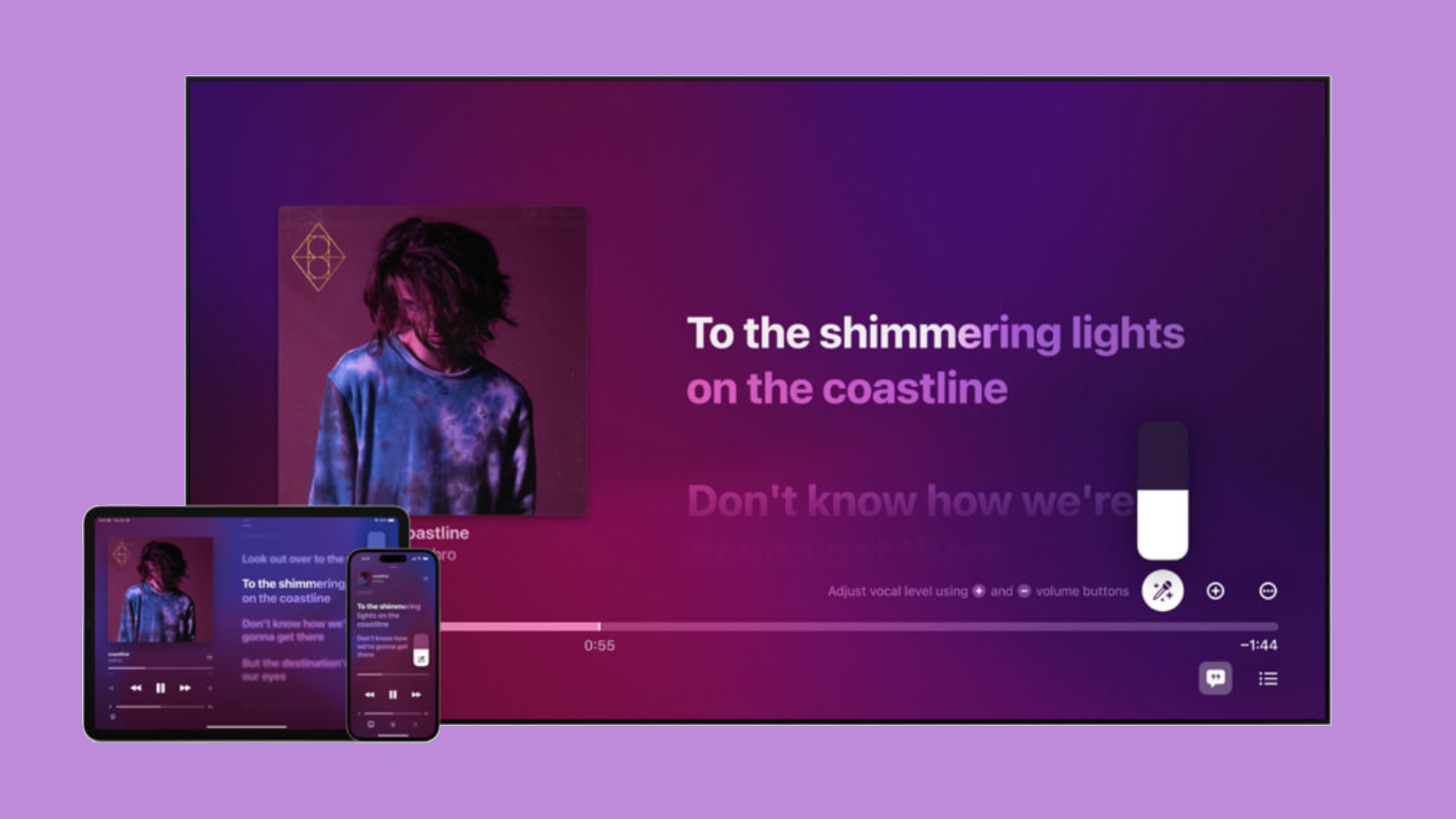
Freeform app is a new collaboration tool
The new Freeform app, which Apple claims is “a powerful new app designed for creative brainstorming and collaboration,” is a flexible canvas that allows iPhone, iPad, and Mac users to collaborate using a visual layout. This means Apple users can see, share, and jot down ideas in one place by adding designs and files on a freeform board.
As Apple points out, users can also collaborate and add to the Freeform board with others while on a FaceTime call, and these boards are stored in iCloud. You can find out more right here (opens in new tab).
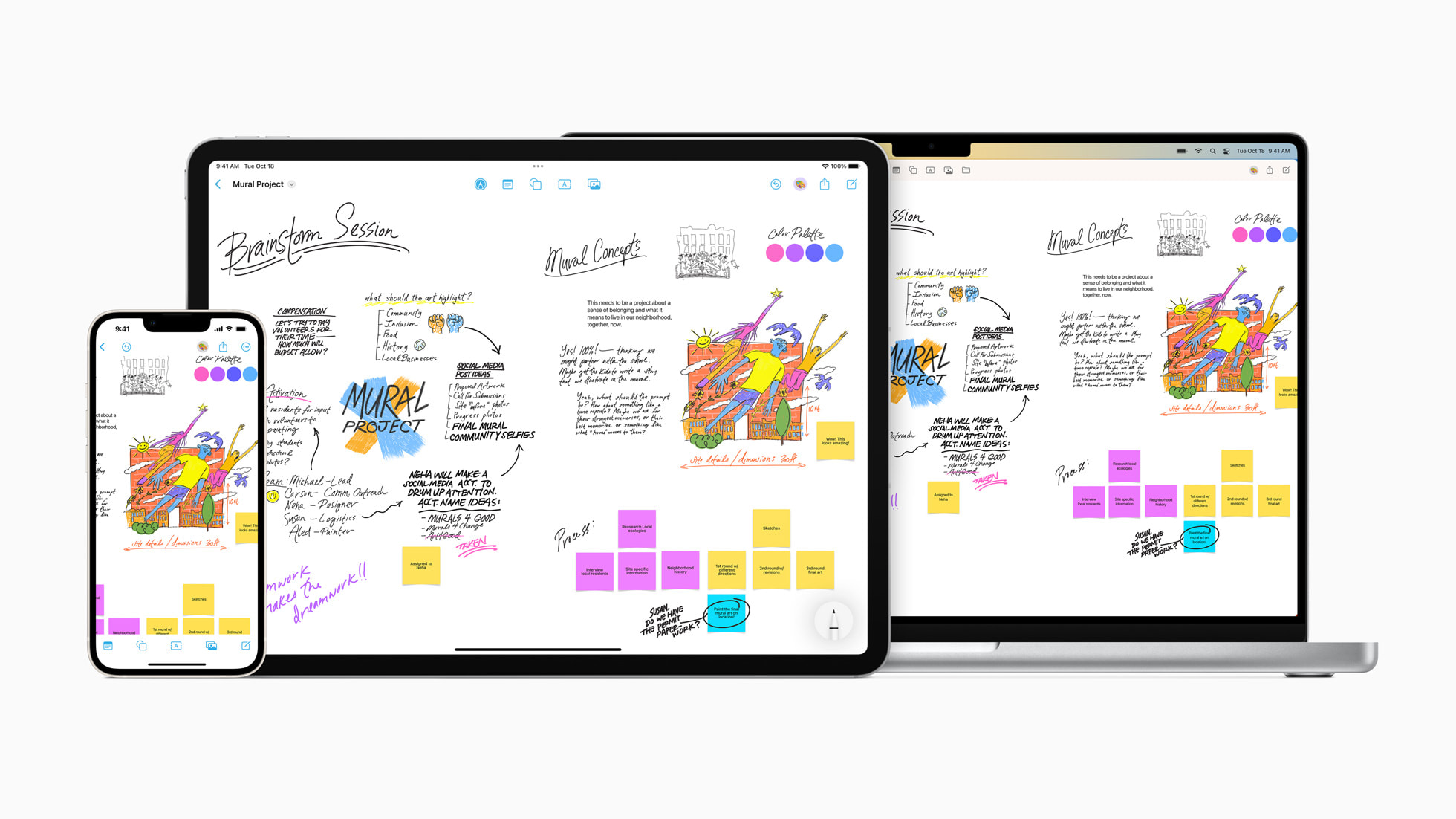
Advanced Data Protection for iCloud
While Apple already has Data Protection for its devices, a file encryption system built into iPhone, iOS 16.2 and macOS 13.1 now brings Advanced Data Protection. This increases the total number of data categories protected using end-to-end encryption to 23 rather than 14, which now includes iCloud Backup, Notes, and Photos.
Apple states that it “keeps most iCloud data protected even in the case of a data breach in the cloud.” At a time when data breaches are growing, it’s a good idea to enable this.

iPhone 14 Pro gets Always-On display customization
The iPhone 14 Pro and Pro Max models finally brought Apple’s version of an Always-On display, but it was met with some criticism due to its lack of customization features. With iOS 16.2, however, iPhone 14 Pro users can now hide the wallpaper or notifications the display shows, making the screen look more like it’s locked.
Live Activities gets Apple TV integration
The Apple TV app now lets you enable Live Activities, and can give you more frequent updates. This is available for MLB games in the U.S., U.K., Canada, Brazil, Mexico, Japan, South Korea, and Australia. As for the NBA and Premier League, it’s currently only available in the U.S. and Canada.







