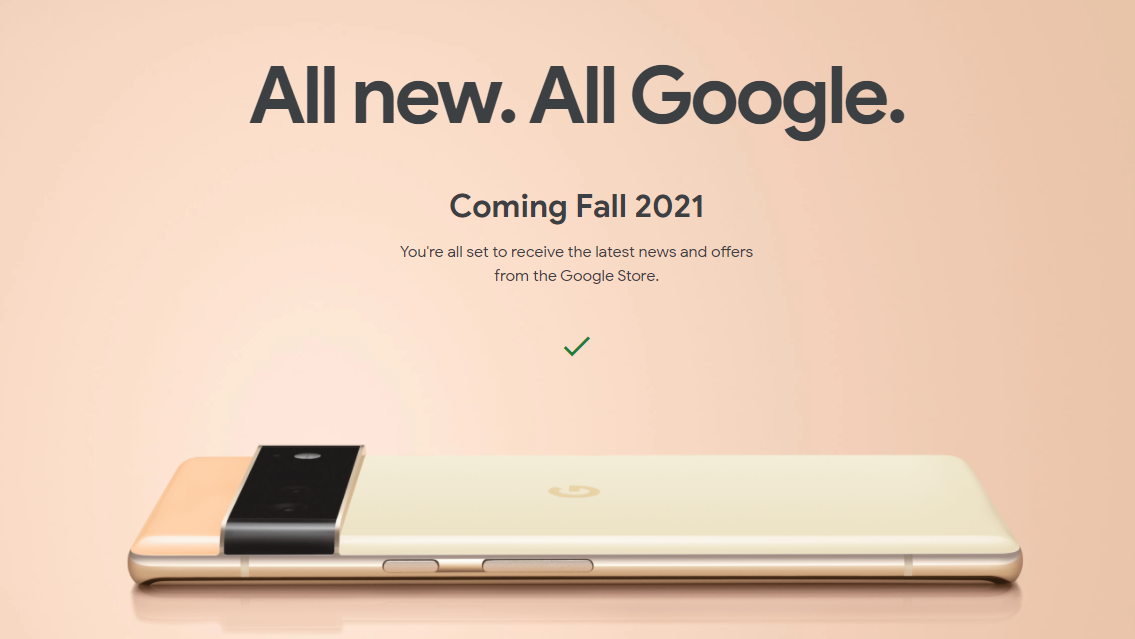Apple may not roll out firmware updates for its popular AirPods, AirPods Pro, or AirPods Max often, but when it does, you’ll want to be able to access the latest features as soon as possible. The tech giant’s continued support shows there could be even bigger features and improvements coming to one of the best wireless earbuds around.
Whether you’re looking for performance improvements or need to fix an annoying bug, make sure your AirPods or AirPods Pro are up to date with the latest software version with our quick guide.
How to update Apple AirPods and AirPods Pro
Apple doesn’t offer a specific method to update its AirPods or AirPods Pro, as firmware updates usually roll out automatically. However, some may still be due for an update if not paired to an iOS device

1. Navigate to your Bluetooth settings in the Settings app on your iOS device (iPhone or iPad).

2. Tap to connect your AirPods or AirPods Pro to your iOS device. Make sure your AirPods are connected and in their case.
3. Leave the AirPods or AirPods Pro next to your iOS device. The AirPods should update automatically. It’s a good idea to charge the AirPods or AirPods Pro case while updating, either with a Lightning-to-USB cable or with Qi wireless charging (if supported).
How to check if the AirPods are updated
Knowing whether or not your AirPods or AirPods Pro are up to date can be tricky, as updates may not be obvious. However, you can find out by checking the earbuds’ version number.

Next to AirPods or AirPods Pro in Bluetooth settings, tap on About (the blue “i” icon).
Scroll to the bottom and you’ll find the firmware version. If it displays “3E751,” then the earbuds have already been updated to the latest version. If not, it may show “3A283,” and you’re due for an update.
Apple is now releasing beta firmware updates for Apple Developer Program members, offering a sneak peek at new features.
However, there are a number of steps to install the beta firmware. AirPods Pro owners interested in downloading pre-release firmware should know there is no way to switch back to a previous version of the AirPods firmware. Regular users should wait for the next non-beta update to roll out.