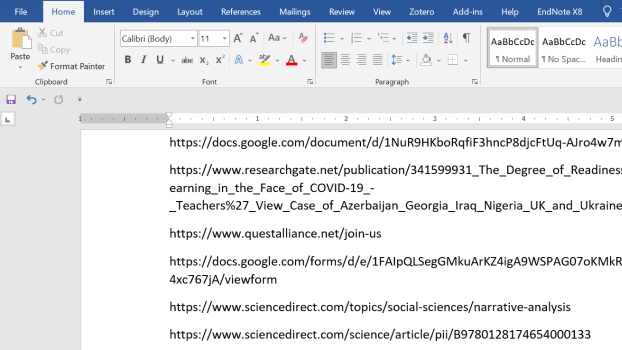Internet research often leads to dozens of open tabs. And in the case of research papers, that means opening each tab, copying the link, and adding it to a reference document that you’ll insert at the end of a document later. But there’s a better way.
Instead of keeping these in tabs, we’re going to use a little bookmark hack to get a list of all the URLs in every tab you have open. After we save these tabs as bookmarks, we’ll use a Chrome feature that allows us to copy the URLs of all bookmarks within a folder.
Then all we have to do is paste them into a text editor for later use. Once we don’t need them anymore, we can just delete the folder they were in and clear them from our bookmarks.
Save tabs as bookmarks

1) In the Chrome browser with all the tabs open, click the menu icon in the top left corner.

2) In the Chrome menu, click on Bookmarks.

3) From the menu that opens, select Bookmark all tabs.

4) In the dialogue box that opens, assign a name to the collection of Bookmarks.

5) Click Save to save the new Bookmarks folder.
Copy bookmarks

6) In the Bookmarks menu, go to the Bookmark manager.

7) Click to open the new folder created before.

8) In the new folder created, select all the bookmarks.

9) With all the bookmarks selected, right-click to open the context menu.

10) In the menu that comes up, click Copy.
You can now paste what you copied, in your preferred text editor.