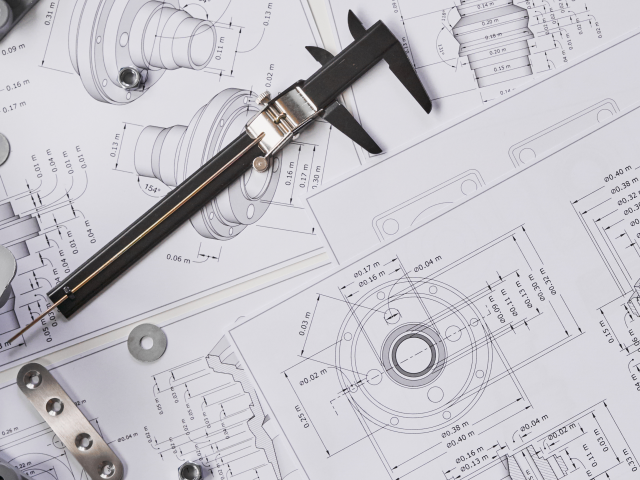Windows Terminal is an application for users of command line tools such as PowerShell, Command Prompt and WSL. It is an open-source project. Windows Terminal offers multiple tabs; UTF and Unicode character support, and a customizable interface.
By default, it opens to the current user directory. If you would like to change that, you have to change the settings. The settings interface is perfunctory. For editing a setting like the default directory, you have to add code to the settings.json file, which isn’t as scary as it sounds.
The following steps show how to change it for the Powershell profile. Follow the same steps for each profile.
1) In Windows Terminal, click the down arrow.

2) In the menu that opens, click Settings.

3) In the left pane, click Actions.

4) In the right pane, click Open JSON file.

5) Scroll down to the code block for PowerShell profile marked by the comment “Make changes here to the powershell.exe profile”.

6) Add a comma at the end of the code block so that you can add another line of code.

7) Add “startingDirectory”: “C:\” on the next line.

8) Click File on the menu bar.

9) In the File menu, click Save.

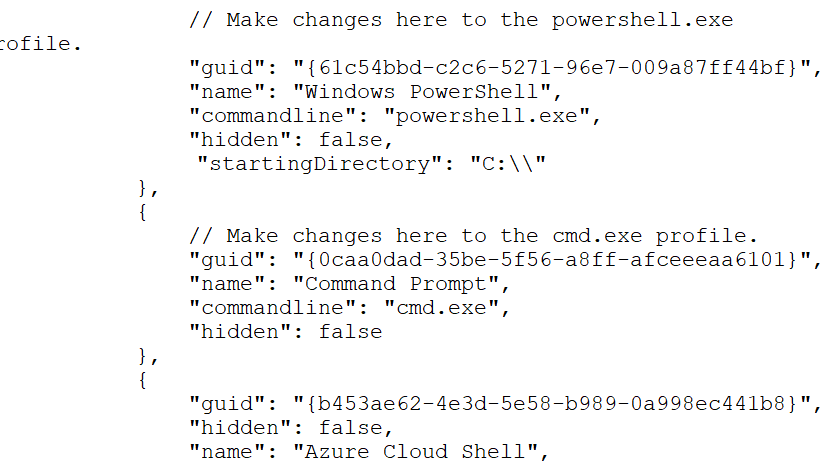


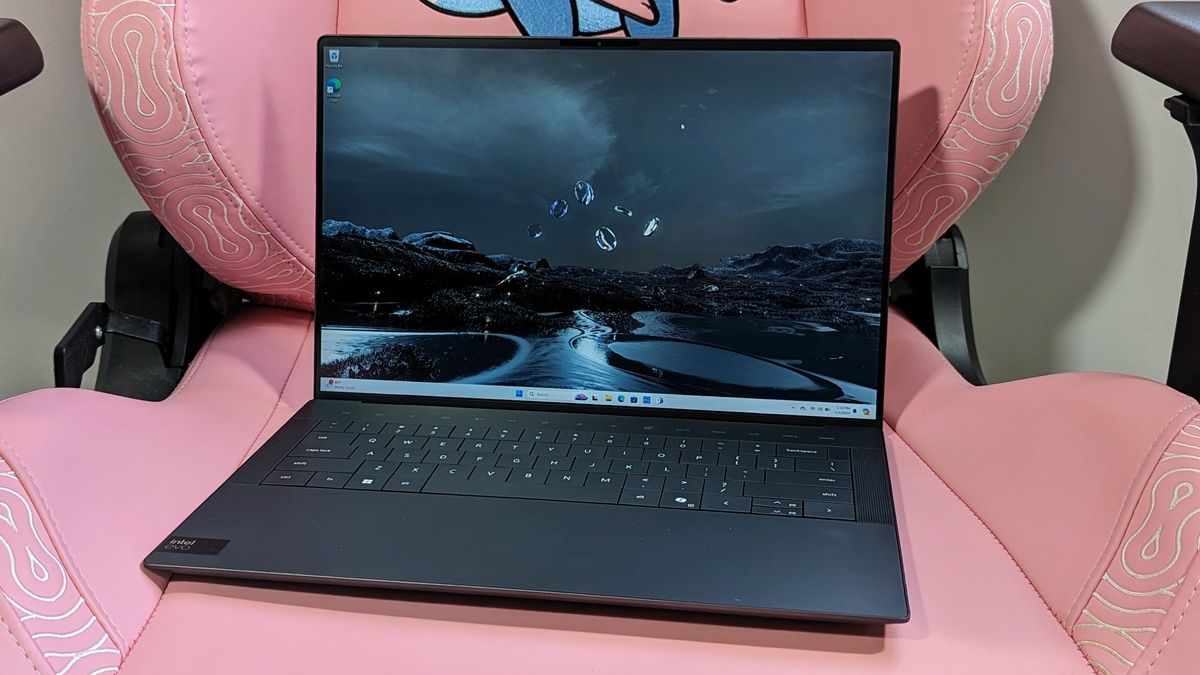

![20 Press Release Submission Websites List 2024 [Free & Paid]](https://bloggerspassion.com/wp-content/uploads/2024/04/press-release-websites-list.png)