Google is rolling out its biggest Pixel Feature Drop (opens in new tab) to date, bringing updates to Pixel 4a all the way through to the Pixel 7 Pro, and even the Pixel Watch. For Pixel 7 owners, however, expect a handy update to voice calls thanks to Clear Calling.
With Clear Calling, your Pixel 7 is now able to enhance the voice of the person on the other end of the phone and reduces background noise. It means taking a call on busy streets with noise coming from all directions won’t be so hard to hear, and all you have to do is switch it on.
Google released a bundle of big features for Pixel devices, including a free VPN by Google One for Pixel 7 and Pixel 7 Pro. Want to never miss a word from a call? Check out how to turn on Clear Calling.
How to turn on Clear Calling on Pixel 7 and Pixel 7 Pro
Google’s Pixel Feature Drop is rolling out now, and to get access to all of your Pixel’s new features, you may need to update your device. To do this, navigate to Settings > System > System update.
Once done, Pixel 7 and Pixel 7 Pro owners will be able to turn Clear Calling on or off in Settings. It’s important to note that Clear Calling will work depending on your Wi-Fi and mobile network connection, meaning if you don’t have a good connection, it may not function as it should.
Regardless, it’s simple to turn Clear Calling on or off.
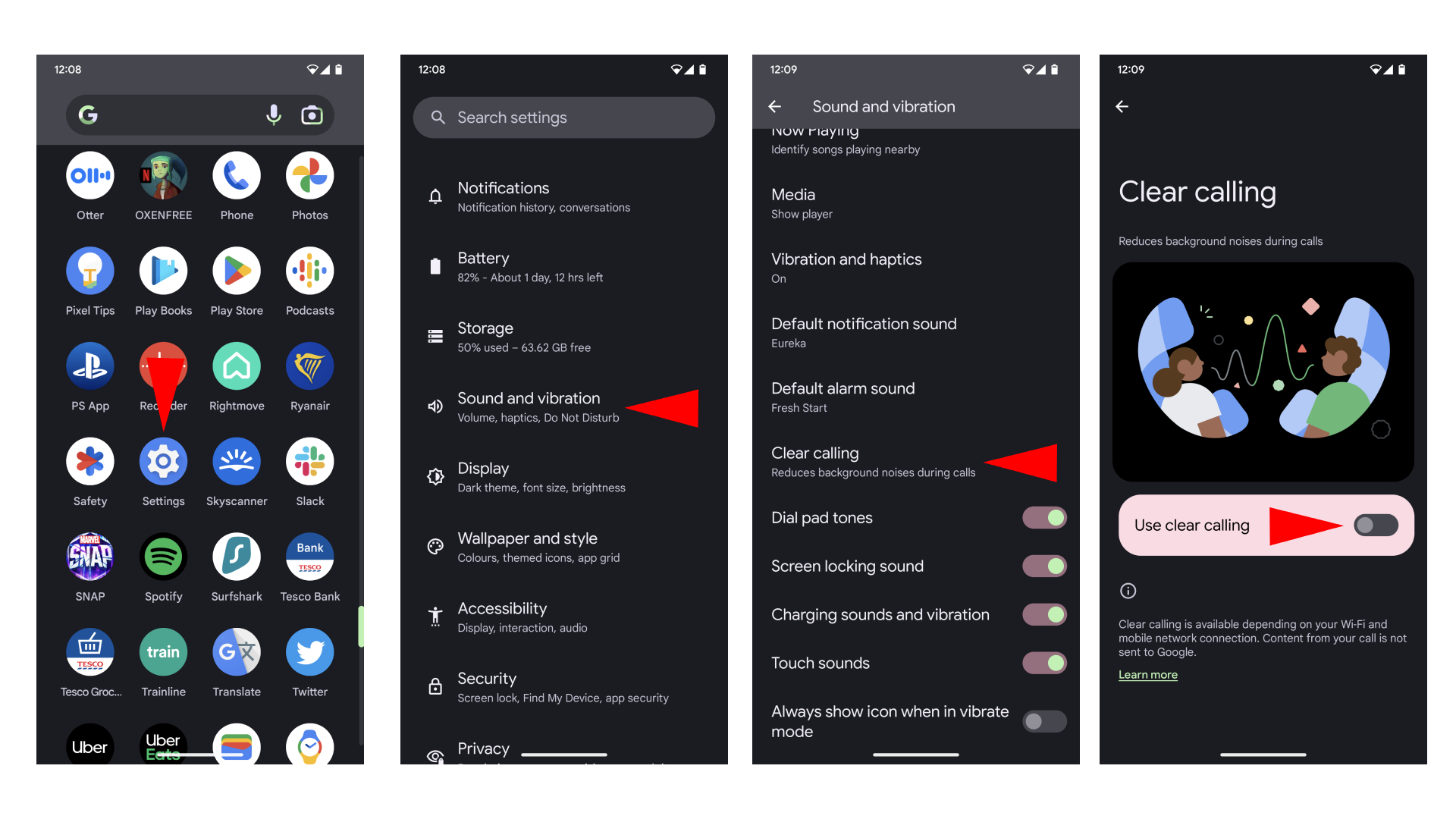
1. On your Pixel 7 or Pixel 7 Pro, navigate to the Settings app.
2. Tap on Sound & vibration.
3. Select Clear calling.
4. Toggle the switch next to Use Clear Calling to turn it on or off.
There you have it. Clear Calling was one of the big features Google promised during its Pixel October event, and it’s finally arrived. Pixel Feature Drops come around every three months, so expect even more exclusive features (and bug fixes, of course) coming to Pixel phones and the Pixel Watch.
For more nifty Google features, check out how to find the name of any song using your Pixel and even see if you snore or not.







