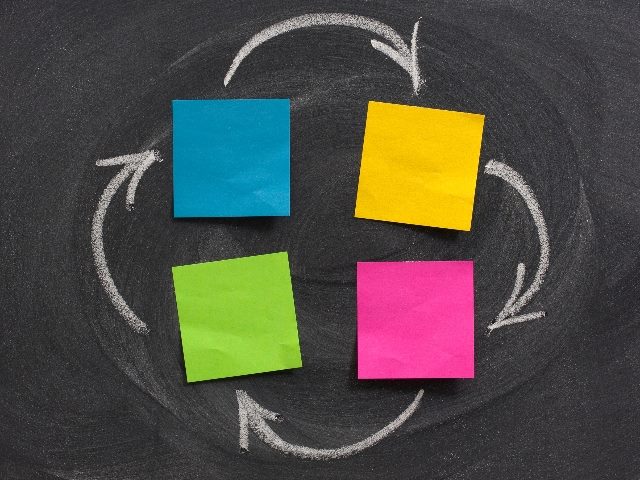In case you didn’t already know, your favorite photo-sharing app, Instagram, has a feature called Stories. Similar to it’s neighboring social app, Snapchat, Instagram Stories allows you to post photos to your followers for 24 hours. If you choose to keep the story alive, you can post it to your Instagram Highlights. Instagram Stories allows you to keep your followers apprised of your of-the-moment happenings without risking oversharing or disrupting your well-manicured feeds. With the the feature, a big question on my mind is: Can you see who views your Instagram Story? I mean, if you can, that kind of changes your whole Instagram Stories game, right?
Traditionally, Instagram hasn’t allowed users to know exactly which followers view a video post in their feed unless the user chooses to like it. Video view counts on Instagram rolled out in 2016, giving Instagrammers more insight into the popularity of their posts independent from likes. Still, who the views are coming from remains a mystery. On the other hand, Snapchat shows its users exactly who has viewed each section of their Stories, and it looks like Instagram took a cue, back in 2016, from the Story-making forerunner in developing its own take. With Instagram Stories, you can see exactly who views your Story.
Once your Instagram Story is up and going, you’ll begin collecting views over the next 24 hours it’s available. Unlike Instagram videos, which will show you a total view count, but not the names of the individuals who have viewed each one, Instagram Stories lets you see exactly who has taken a look. And, what’s more, you can even edit their viewing settings once they’ve watched your Story (or from your Settings).
According to the Instagram Help Center, you start by going to your Story — you can do so by clicking your icon at the top left of your feed — and swipe up. Next to an eyeball image, Instagram will give you a count of just how many eyes have witnessed your creation, as well as exactly who. Scroll down to see more people. As the Help Center notes, you’re the only one who can see who’s viewed your story.
Bonus: Instagram also provides curated options regarding who can even see your Stories to begin with. After you’ve created your Instagram Story, you click on the Story itself, and swipe up to view who’s seen it once again. Once you find the username of the person you’d like to hide the story from, you click the three horizontal dots located just to the right of their name. From there, as the Instagram Help Center explains, you can select “Hide Story From [Username].” As the Help Center emphasizes, hiding your story from a user is not the same thing as blocking them entirely.
Another option, the Instagram Help Center explains, is selecting the three-line icon on your profile, clicking on “Settings,” and tapping “Privacy,” then “Story.” From there you can tap on whoever you’d like to hide your Story from and finally select “Done.” This way, all of your future Stories will be hidden from the selected users until you go back into Settings and change them.
Instagram’s “Close Friends” Feature
As of November 2018, you can also choose to only share Instagram Stories with your Close Friends. To make the list, click on the three horizontal lines at the top right of your profile, select “Close Friends,” and get started. From then on, your Close Friends’ profile picture will have a green star next to it. And when you post a Story only to your Close Friends, they’ll see a green ring around your profile photo as opposed to the usual purple and orange ring.
Why Couldn’t You See How Many People Viewed Your Instagram Story?
If you have dabbled in the new Instagram feature allowing you to hide your Instagram post likes, you’ve probably heard of another feature Instagram rolled out over the past year. You may have noticed that you were not able to see the amount of views your Story got at the beginning of this year. That’s because Instagram was testing a beta feature that removed views on your Instagram Stories.
However, your worries should be set to rest now — as of May 13, your Instagram should’ve gone back to normal, and all users should now be able to see how many views each of their Instagram Stories got, regardless of if they were in the beta test group or not.
Though there’s currently no way to know how many times someone has played your Story back, you might be surprised by who is not-so-secretly checking out your Instagram Story.
Additional reporting by Siena Gagliano.
This article was originally published on