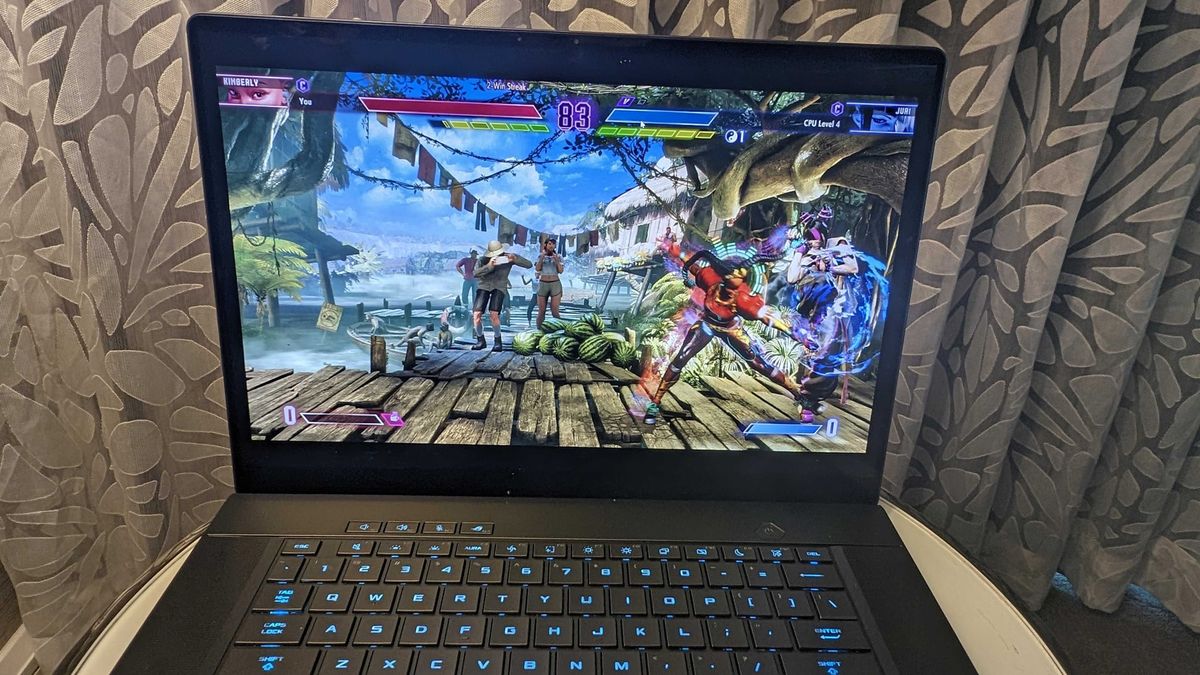PHOTO:
Christin Hume
Collaborating with your teammates to launch a new marketing campaign or build a new feature is one of the most enjoyable parts of work: discussing ideas, deciding what to do or not do, seeing the work come alive. But in hybrid and remote teams, collaboration can come with fatigue from too many meetings, or invasions of personal time with late night Slack pings.
For managers and teammates, this type of collaboration can seem unchangeable, leaving them to defend their calendar against yet another meeting while the system stays the same.
But collaboration doesn’t have to be exhausting. And innovation doesn’t have to be limited to in-person office time.
In this article, we’re going to walk through the steps for effective asynchronous collaboration:
- Alignment
- Context
- Roles and Responsibilities
- Tools
Plus, we’ll discuss when meeting is still helpful and how async collaboration can unlock innovation.
How Can a Team Collaborate Asynchronously?
Collaborating asynchronously isn’t all that different from in-person collaboration. Doing it well requires intentionality and a bit of prep work on the process. The process is the same across many different kinds of projects, but it may be more or less involved.
Build Alignment
Whether you’re in person or remote, it’s difficult to collaborate if you’re unsure where you’re going. To begin, it’s helpful to recognize what stage the project is in. Are you exploring the problem? Are you narrowing down on a potential solution? Or are you executing on an existing plan? This model of UX projects describes different stages like discovery vs. definition of the problem, but it applies to all kinds of projects.
Note: Many folks are skeptical that discovery and innovation can happen async, but we’ll share some tips later specifically for that stage.
Defining what stage a project is in helps clarify who should be involved and how they will participate. For example, sharing a prompt for a project around “next quarter’s launch” will get very different reactions and involvement if you clarify that the project is about exploring ideas for what that launch should be vs. finalizing the timeline of a predetermined launch scope.
For async, the key is to write this goal down, so others can respond and react to it. At Range, we create a master document for most projects, and a key section in the doc is goals.
Tip: Consider including non-goals. This can help clarify what is out of scope for the project, and encourages the team to focus.
Related Article: Synchronous or Asynchronous? That Is the Collaboration Question
Share Context
In-person collaboration often involves “catching someone up” over lunch or coffee about what’s been happening — that’s sharing context. With async collaboration, it’s important to document context so it’s discoverable and digestible by anyone who may be involved in the project (now or in the future).
At Range, our master project document also includes context on the background, stage, goal, resources, etc. An important part of this doc is backlinks — links to other related documents or tools. Docs aren’t great for managing lots of different tasks or work in progress, so using the right tools (more on that below) and linking to them from the master doc is useful.
Tip: Consider asking others on the team to flesh out different parts of the doc or other linked docs. Experience is usually spread across different teammates, so it’s helpful to pull all the information into one place and note who to reach out to with questions.
Define Roles and Responsibilities
A key part of this master doc is the roles and responsibilities for everyone involved. For a discovery-stage project, roles might be simple: almost everyone is a brainstormer and one person is in charge of summarizing and sharing out. For other projects, you may have much more complex sets of responsibilities and roles, with whole teams owning one part of a project.
The goal of clarifying (and documenting) roles and responsibilities isn’t to micromanage that this teammate does this work on Thursday of this week. Documenting who is responsible for what can actually be empowering. It allows the team in charge of QA to set their own process and share what they need to do that effectively.
Tip: The RACI model is a great place to start for assigning roles. As you get more into execution mode, you’ll likely breakdown “responsible” into different portions of the project.
Related Article: How Collaboration Hubs Can Support Digital Workplace Governance
Set Up Tools
Selecting the right tools for async collaboration helps keep everyone on track without constantly needing to have a meeting. Here are the types of tools (and a few recommendations) that most teams need to effectively collaborate on a project.
- Project Management Tools: Need for later-stage projects where multiple people or teams are executing simultaneously. Suggested options: Jira, Asana
- Brainstorming Tools: Without a physical whiteboard, it’s helpful to use virtual tools that allow you to visualize, add ideas, move things around and create together. Suggested options: Mural, FigJam
- Async Communication: Keeping tabs on daily or weekly progress often means relying on meetings. Look for other tools to help share project updates instead. Like setting up #project channel in Slack and using a tool like Range to aggregate different teams’ work across tools.
Tip: Try starting with tools your team is already familiar with. If you feel like you need a new tool, try to do it at the start of the project instead of mid-way through.
Should Teams Still Meet?
Collaborating asynchronously doesn’t mean you never meet. Rather, it implies the bulk of the collaboration is able to happen when everyone isn’t on the same Zoom or in the same room together.
When deciding when a meeting is useful, consider a few factors:
- The level of uncertainty: The more uncertain a question or topic is, the more useful a meeting can be. Sharing pre-reading in advance is always useful, but a few minutes on a call can help clarify what direction to take things. Note: when uncertainty is higher, it’s better to include fewer people in the meeting. It’s OK to include others async, but big discussions are hard to manage effectively.
- The level of coordination: If the project has a lot of handoffs between teammates, more meetings — think short, syncs-like daily standups — can help keep things moving quickly and remove blockers.
- The key moments: Starting and ending projects are good moments to meet and provide space for questions and emotional connection for the team, create a sense of shared purpose for everyone on the team.
Tip: Share the rough meeting schedule in advance, so the team knows they’ll have designated time to ask questions or get help.
Related Article: Virtual Workspaces: How to Do More Than Just Meetings Online
Is Innovation Possible While Remote?
Many leaders are skeptical innovation can happen on remote and hybrid teams, believing the random interactions that happen in in-person environments are the key to creativity and innovation.
Yet, these random interactions are often the result of significant planning and investment in building design and team structure. Leaders can apply the same intentionality and investment to remote and hybrid teams to unlock innovation as well.
The building blocks of this innovation are:
- Access to information — Knowing what other teams are working on and having the opportunity to interact with other teams.
- Empowerment — Companies like Google have previously given up to 20% of the week to pursue projects, allowing teammates to be autonomous and pursue ideas.
- Feedback — Having time to share ideas and get reactions and feedback from others.
When we break it down that way, it’s easy to imagine how we might support innovation in remote teams by investing in tools like team directories that show what others are working on, encouraging teammates to spend time on ideas that aren’t core to their work, and providing dedicated meetings to get feedback and reactions.
How to Get Started With Async Collab?
Instead of rolling out a big new policy or process, try getting started with your next project. Start a shared document with all the context, ideas and goals, and go from there. It’ll get easier as you do more projects, and your team will start to have ideas of their own too.
Jen Dennard is the COO and co-founder of Range, the team success software used by Twitter, Carta, CircleCI, and more to keep their teams in sync and connected (even during covid).
Prior to Range, Jen led the organization design team at Medium, deploying custom software and training to help scale the company.