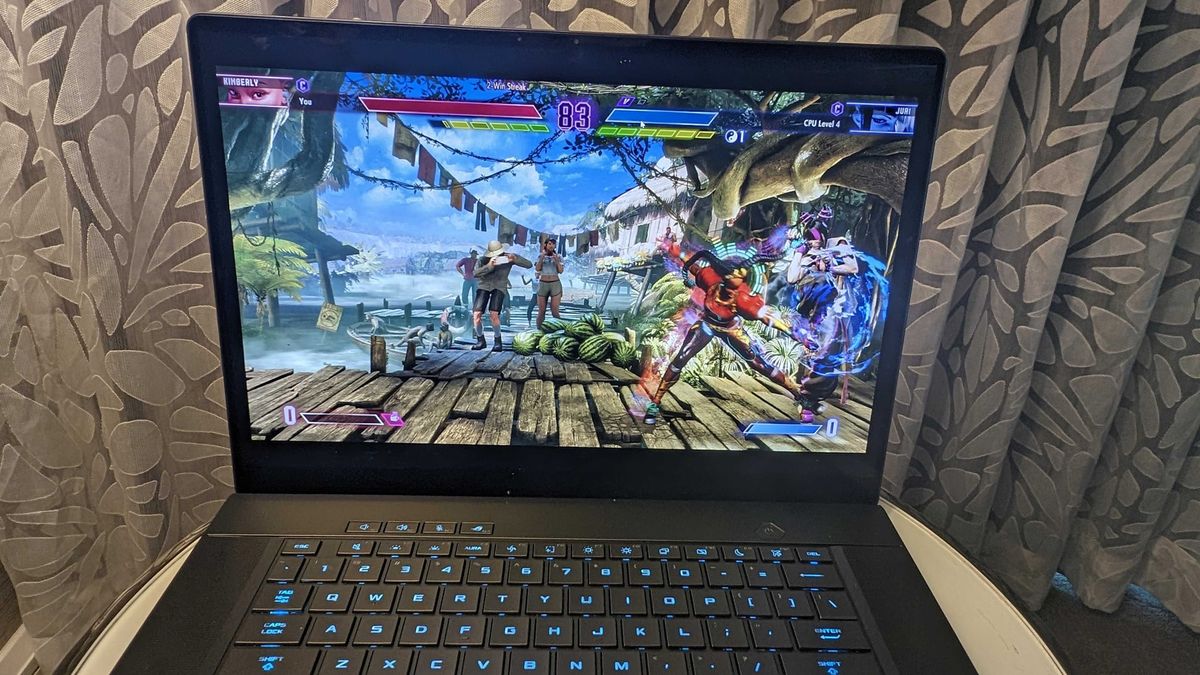Two years after the Covid pandemic shuttered businesses around the world, organizations are finally embracing new working conditions that offer more flexibility. As many corporate offices have closed for good in favor of a remote workforce, many companies are using this excess capital to build remote culture via team meetings and events – which has helped revitalize the events industry.
In many cases, companies are spending the money they are saving on rent to gather their teams offsite for all-encompassing meetings lasting a few days that include all of their staff. While this shows that companies are prioritizing work-life balance over office culture, putting together an event for entire organizations is easier said than done, especially if these businesses don’t have experience putting together large corporate gatherings.
Let’s discuss how companies that have downsized can pull teams together in order to build rapport, camaraderie, and culture – leaving them with a sense of team connection when they return to their remote working environment.
All-Hands Meetings
An all-hands meeting, sometimes called a town hall, is a type of in-person or virtual company-wide meeting that gives upper management, stakeholders, and leaders a chance to discuss important company updates and organizational topics with their employees.
While all-hands meetings aren’t a new concept, they serve as a great way to keep everyone updated and aligned with the company’s goals – a perfect fit for a remote workforce. Especially if your company has dozens or hundreds of employees, these meetings provide a unique opportunity for employees to meet and connect with leadership and ask important questions.
Here are a few tips for putting together a corporate all-hands meeting:
- Decide on a fixed date soon and invite people as early as possible. Do you need to hold an all-hands meeting yearly, quarterly, or monthly? Decide upon a fixed frequency of these meetings and stick to it – this will make people more likely to attend since they can plan around the meeting ahead of time.
- Have a structured schedule of events. In order for things to go off without a hitch, it’s important to set a clear agenda for your all-hands meeting with a concrete time range for each section based on your company’s priorities. Don’t forget to communicate the factor of time with your speakers before the meeting and leave enough time for a Q&A session at the end.
- Make sure you have the right tech equipment for everyone to see and hear the event. While hosting any event requires audio-visual equipment like sound systems, projectors, other displays, and most likely computers to run slideshows and presentations — if you’re hosting a hybrid event, you might need additional equipment for your teams that are attending remotely. In order for remote teams and workers to attend, you’ll need to make sure their meeting rooms are equipped with microphones, external speakers, and even webcams or video conferencing equipment so they can communicate with the main event venue if necessary. On top of that, you’ll have to ensure the main event venue is equipped with a webcam or video camera, microphones, and any other equipment necessary to make the most out of your remote attendees’ experience like lighting, staging equipment, and more.
- Coordinate your technicians. Whether your event is in-person, virtual, or hybrid will determine just how well you need to sync your technicians. If your office doesn’t have experience with setting up a meeting that broadcasts to multiple locations, it’s probably wise to contact a certified technician in order to ensure your event doesn’t have any technical hiccups.
Tips for steps 3 & 4: If you are looking for one source to handle all of your equipment and provide certified technicians, a technology rental is a great option. We always advise using technology rentals any time you have to travel with and set up expensive equipment. Not only will this provide your organization the opportunity to hand-select the tech they need, but you’ll also have it all delivered, and set up, and have an experienced technician at your disposal throughout your event.
Bonus: If your organization uses multiple locations, the technology rental delivery and setup method is particularly useful. Not only will your rental company help you select the right products, but they will coordinate delivery, and set up, and be at your disposal so your event is guaranteed to go off without a hitch. (And if anything does go wrong, you won’t be on your own.)
- Put all of your presentation materials in one place (and don’t forget a backup). In order to avoid any technical faults and planning mistakes, have all of your speakers and presenters upload their presentations to one master slide deck. This will help effectively review the content, collaborate efficiently, and make your event flow smoothly. Make sure to keep a backup copy on a USB drive or your backup device. *Backup equipment is commonly provided with technology rentals at no additional cost.
- Assign moderators for both the in-person and remote sections of your presentations. Every event needs a moderator – appoint someone from your team to be responsible for your in-person event. If your meeting has virtual aspects, make sure you appoint a separate dedicated person to moderate the event that will be broadcasted to your remote workers.
- Engage with your audience during the meeting. In this case, your audience is your organization’s team. Don’t forget to engage with your workforce during the event by allowing time for Q&As, using interactive live polls, or any other medium that will keep your employees engaged in your presentation. Make sure these interactions are at preset times during your event. While some interaction points work best during individual speaker slots, others work better in-between presenters.
- Conclude your meeting with actionable next steps. It’s important to complete your event with a strong message to convey a tangible message to your employees. Prepare a slide that wraps up everything you went over during the event as well as some key takeaways for various departments. This is an effective way to get your workers on the same page and energize them for what the future holds.
- Ask for feedback. Was your meeting truly relevant? Asking for feedback is a great way to improve your next all-hands or town hall corporate meeting. Before everyone leaves, ask them to complete a feedback survey. Make sure it’s short and to the point so your employees can complete it quickly but keep the questions relevant enough to help you improve your presentation.
- Record the meeting and share it with your employees. After your meeting concludes, share the recording with your employees through your internal communications channels so those that couldn’t attend the meeting virtually or in person can catch up. On top of that, this gives the chance for you to review your meeting and improve upon things before the next one.
Looking to the future
As 16% of all companies went completely remote this year, 27% of employers have actually reported increased productivity. Many find this new way of remote working appealing: avoiding commutes, office wear, and forced inter-office mingling. Will water cooler culture become a thing of the past? As more balanced priorities and company getaways take the place of in-office culture, employers have been noticing more team bonding and even better efficiency among the workforce. This trend is predicted to continue as more employers and their workers favor a better work-life balance.
Easily equip your all-hands meeting
Are you looking for a technician that can help set up your equipment? Perhaps you’re looking for extra event technology to add flair to your corporate event. Whether you are equipping and setting up one location, or multiple offices, or need to run a hybrid or virtual event – Rentacomputer.com has all of the technology and technicians that you need at your disposal.
Starting the rental process is as easy as submitting a quote. Just give us a brief description of what you are trying to accomplish and an experienced technology rental associate will get back to you right away!
 Our agents coordinate all the logistics of delivery and installation and can have techs on call to troubleshoot and fix any problems that may arise with your rental technology. Our account manager, Randy Moore, specializes in exhibitor rentals like displays, kiosks, event engagement rentals, laptops, tablets, smartphones, internet hotspots, accessory rentals, and much more. Randy will gladly handle any questions you may have in regard to rentals to make your event exhibition easier. Contact Randy today at 1-800-736-8772 ext. 225 or fill out a fast, easy online quote form today.
Our agents coordinate all the logistics of delivery and installation and can have techs on call to troubleshoot and fix any problems that may arise with your rental technology. Our account manager, Randy Moore, specializes in exhibitor rentals like displays, kiosks, event engagement rentals, laptops, tablets, smartphones, internet hotspots, accessory rentals, and much more. Randy will gladly handle any questions you may have in regard to rentals to make your event exhibition easier. Contact Randy today at 1-800-736-8772 ext. 225 or fill out a fast, easy online quote form today.
Visit our PC & AV Rental Pricing Factors page to find out about our pricing estimates.
Subscribe to our blog today to stay up-to-date with Rentacomputer.com and follow us on social media. Join the discussion by commenting below.