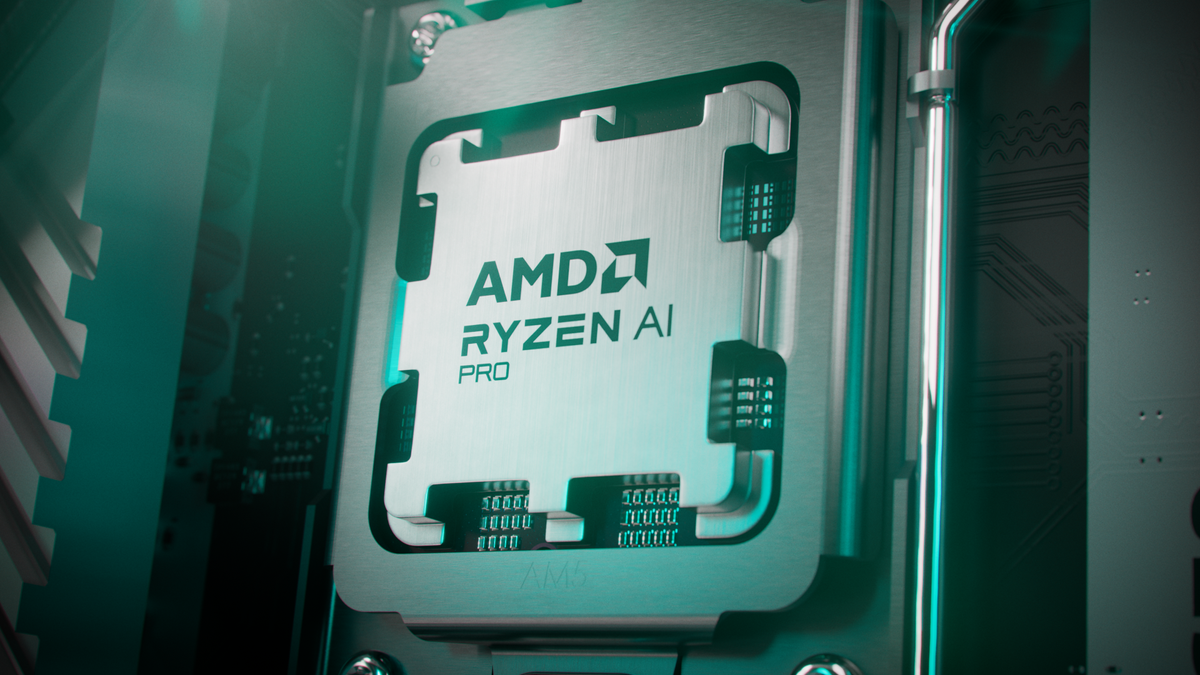The best docking stations are built to turn any laptop into a desktop replacement. From providing your laptop upwards of ten extra ports to powering all kinds of different peripherals at once, a dock can unlock the true potential of your laptop (and clean up desks riddled with wires).
Some laptops need docking stations more than others, even if they are rightfully the best laptops on the market. If you happen to own a Dell XPS 13, or any other Ultrabook with a limited port variety, you’ll know exactly what we’re talking about. To expand that selection of ports, you’re going to want the right docking station.
For those who own a MacBook Pro and are looking for extra ports, check out the best USB-C hubs for MacBook Pro and the best USB Type-C accessories and cables to go with it. You’ll find that Dell’s XPS line and other recently announced laptops now come with Thunderbolt 4 connectivity, and if you’re looking to make the most of the new connection, we’ve put together a brief explainer about the latest charging standard below.
What is Thunderbolt 4?
Thunderbolt 4 is an upgraded cable connection interface from Intel capable of powering your devices, transferring data, and transferring video to an external monitor all at once — all with just one port.
Thunderbolt 4 is compatible with plenty of connections including DisplayPort, PCle and USB 4.0. Better yet, it is backward compatible with previous versions of Thunderbolt and connects via USB Type-C.

When it comes to speed, Thunderbolt 4 ports have a 40Gbps bidirectional bandwidth. You’ll find that Thunderbolt 3 delivers the same speeds, which allows data to be moved to and from external drives at high speeds and up to five Thunderbolt devices to be connected. However, Thunderbolt 4 stands out by increasing Thunderbolt 3’s minimum PCIe data requirements from 16Gbps to 32Gbps. What does this mean? More room for higher transfer rates and better performance.
For example, those looking to connect to external monitors and get dual 4K resolution at a refresh rate of 60Hz, or up to a single 8K-resolution input at a refresh rate of 60 Hz, will want to seek out Thunderbolt 4-compatible laptops.
As an additional perk, Thunderbolt 4 allows a laptop to be brought out of hibernation with peripherals, such as a mouse or keyboard, that are connected through a docking station. It’s hardly a game-changer, but it’s the little things that make using a laptop all the more efficient.
Thunderbolt 4 is relatively new, so there are still those who may not have monitors or peripherals with Thunderbolt 4, Thunderbolt 3, or USB-C connectivity. That said, those with laptops like the Dell XPS 13 9310, or anyone looking at getting upcoming releases such as Dell’s refreshed XPS 15 and XPS 17, Asus ROG Zephyrus M16, or MSI’s new Creator Z16, will find that Thunderbolt 4 connectivity is here to stay.
The good news is Thunderbolt 4 docking stations have arrived, but the better news is you don’t necessarily need one for your Dell XPS laptop, as Thunderbolt 4 ports are compatible with Thunderbolt 3 and USB-C devices. It all depends on what ports your setup requires.
With this in mind, check out the best docking stations for Dell XPS laptops.
The best docking stations for Dell XPS laptops you can buy today

The Kensington SD5700T Thunderbolt 4 Dock is made for ultrabooks like the Dell XPS 13 9310. Not only does it vastly expand the number of ports and slots on one of the best laptops on the market, but it gives it the 90W power for charging and additional perks the notebook requires.
No docking station is perfect, but the SD5700T dock does a stellar job of turning a laptop into a desktop powerhouse. Thunderbolt 4 connectivity is here to stay, and the SD5700T makes for a fantastic portable companion that will future-proof your setup for years to come.
See our full Kensington SD5700T Thunderbolt 4 docking station review

The Corsair TBT100 Thunderbolt 3 Dock can accommodate a lot of different equipment. Its premium design screams office-ready, but it’ll look just as good manning a gaming station. Plus, it’s got a plethora of ports just waiting to connect to several monitors, a couple of headsets, and a laptop.
However, at $259, the TBT100 has a steep entry price which might give many home office workers and gamers pause. But if you can look past the cost, the Corsair TBT100 Thunderbolt 3 Dock is an essential piece of tech.
See our full Corsair TBT100 Thunderbolt 3 Dock review

Using the Plugable USB-C Triple Display Dock (UD-ULTCD) feels a bit like living in the future. It works with all of the newest standards, including USB Type-C for charging (at 60W) and external displays, along with support for a 4K monitor.
It’s oriented in a vertical position, so you can’t keep the dock under your Dell XPS or other monitors, but its performance and support for three displays simultaneously make the Triple Display Dock a top choice.
See our full Plugable USB-C Triple Display Dock review

Look no further than Dell’s very own D6000 universal dock for a Dell XPS, which has a built-in adapter to easily switch between the standards, so you can connect it to just about any laptop (most importantly a Dell XPS laptop). It can go up to 5K on a single screen or handle up to three 4K screens over USB Type-C. Better yet, it has four USB-A ports that are more than enough for USB-A devices such as a mouse, keyboard, or USB stick.
See our full Dell D6000 Universal Dock review

With a whopping 15 ports, including five USB-A 3.1, two USB-C 3.1, two Thunderbolt 3 ports, and virtually every other port you’d need for your Dell XPS, the TS3 Plus Thunderbolt 3 Dock is a beast. While its design is on the bulky side and there is no HDMI output, its plentiful selection of ports more than make up for that. It also delivers 87W power delivery, which will sufficiently power all devices connected to it.